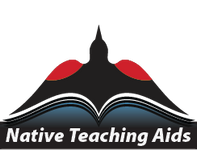Nez Perce QR Reader
Check out our Nez Perce QR Reader! Available on iOS and Android.
The Nez Perce QR Reader allows you to scan the QR code that is present in all our new generation of Nez Perce games for additional content including audio spoken by a real fluent speaker of Nez Perce.

Native Teaching Aids Nez Perce QR Reader App
HOW TO USE THE NEZ PERCE QR READER
Just launch the Nez Perce QR Reader and select scan, then look for the QR code on the corner of the game card you want to select and let the scanner focus in on that code holding your device about 5 to 7 inches away.

Created by Native Teaching Aids
- Tom Koefod (twitter)
- Spencer Kittle